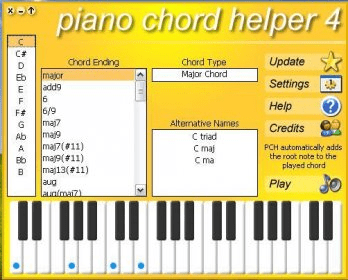
If you are trying to learn to play piano and/or keyboards you might find this tool very useful. Piano Chord Helper is a tiny application which only purpose is to show the user the correct keys to play when using a chord.
You can see it as a chord dictionary and a useful tool to help you out in remembering the most of them. It’s important to make clear that Chord Helper is not a playing application, instead of that, it only shows you how to play chord on your music keyboard.
In order to use it you need to have a MIDI compatible device installed on your computer, usually your sound card will include some component for that.
On a pretty flat interface you will see a visual representation of a piano keyboard at the bottom, two text boxes from which you select the chord you want to see and hear played on Chord Helper, and two more text boxes showing additional information about the chord selected.
The first text box on the left side of the window is where you select the key note of the chord. The options are: C, C#, D, Eb, E, F, F#, G, Ab, A, Bb and B.
The second text box in the middle of the window is “Chord ending”, and lists the following options for you to choose: Major, Add9, 6, 6/9, maj7, maj9, maj7(#11), maj9(#11), maj13(#11), aug, aug(maj7), m, m(add9), m6, m6/9, m7, m9, m11, m7(b5), m9(b5), m(maj7), m9(maj7), m7(add6), dim, 7, 7(b9), 7(#9), 7(#11), 9, 9(#11), 7(#11b9), 7(#11#9), 13, 13(b9), 13(#11), 13(#11b9), 13(#11#9), aug7, aug7(b9), aug7(#9), aug7(#11), aug7(#9b9), aug7(#11b9), aug7(#11#9), 7alt, sus, 7sus, 9sus, 13sus, sus(b9).
About the information text boxes, the first one is “Chord Type” and display that kind of information. For example, if you choose C major, this text box will display “Major Chord”. The second information box is “Alternative Names” and shows the other names by which a chord is known. Returning to our example, if you select C major, this text box will display: “C triad”, “C maj” and “C ma”.
There’s not much else to say about this application besides that it’s a totally free software which you can download and use without spending a buck. Help and update links are available on the interface and both of them will launch a web browser and you need to be on-line to access the information.
Comments